If you ever wondered how image filters work, or other photo apps on your camera phone, this informative YouTube video will enlighten you on the wonders of kernel convolution.
Kernel convolution, or image kernel, is a small matrix that is placed over your original image to apply different effects like blurring, sharpening, outlining. This is what a filter in Photoshop or any kind of image editor is also using. Essentially we are putting a image kernel over our captured pixels in order to change their values to effect a change.
So you’re probably wondering how the kernel convolution really works, right? So envision your original image as a large matrix of different number values that represent your entire image. The kernel convolution is a small matrix, sometimes in a box that 3 x 3, which is placed over an edge or anywhere in the image you would like to effect change.
The image kernel box is placed over top of the original image values and multiplied by top value of this kernel. The process takes each corresponding image value and top value kernel and multiplies them together in pairs and then sums them together. The sum is normalized by dividing the total value of the kernel, which makes sure it doesn’t get brighter or darker, and averages it out to make a new image.
Check out Image Analyst Dr. Mike Pound’s explanation of how image filters work here:
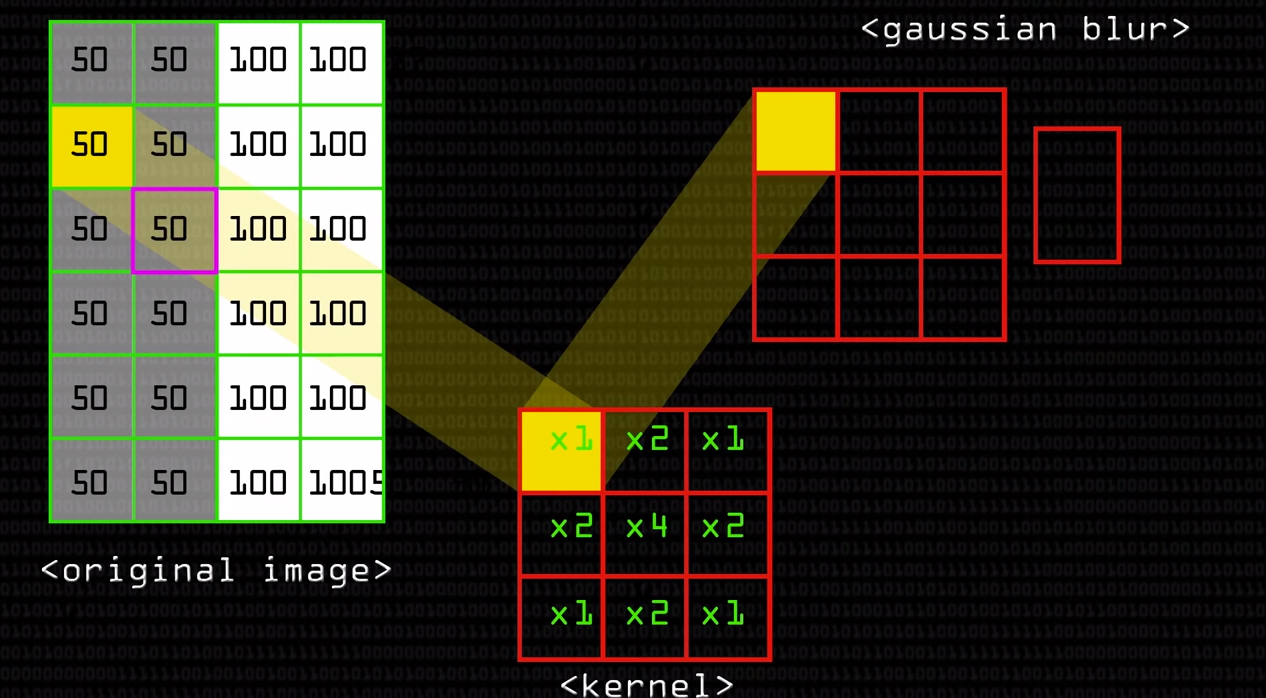
Leave a Reply